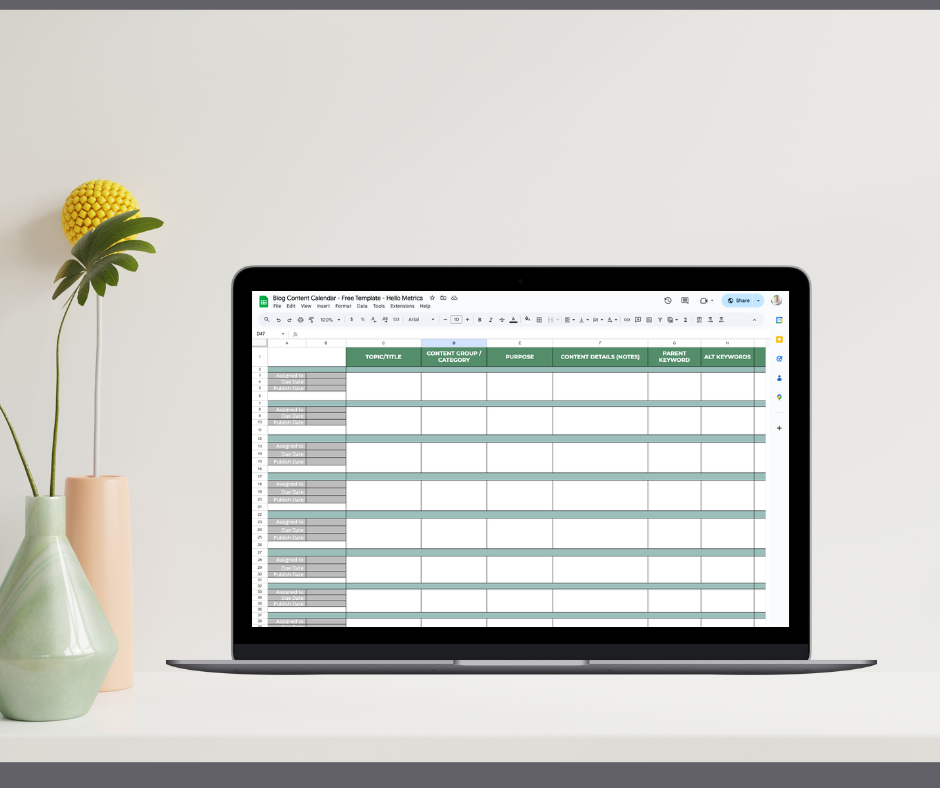Free Content Calendar in Google Sheets
We’ve create a simplified version of our content calendar in Google Sheets for you to use for free!
Plan your content and organize your SEO strategy in one simple spreadsheet with this free template. This template can be used for social media content or blog content.
How to Use The Content Calendar in Google Sheets
Ready to get your content strategy organized so that you can be a blogging machine? Then this Google Sheet template is for you!
You can use this content calendar template directly in Google Sheets, or go to File > Download and export it as an Excel spreadsheet if that’s your preferred software.
I use this content calendar spreadsheet for every client and every blog I manage. I started my first blog over 6 years ago and grew it to over 100k page views. While I used to write this content myself, I now hire contract writers to help support the blog.
This spreadsheet has been an absolute lifesaver in staying organized and focused with my content strategy.
If you’re a solo-blogger or solopreneur simply looking for an easier way to manage your blogging schedule, this spreadsheet is still for you! Simply delete the columns that indicate who the post is assigned to if you are the one & only writer. The remaining columns in the spreadsheet will still provide so much value as it helps keep your content strategy focused. Just below, I’ll go over each column included in this free content planning spreadsheet and how it applies to your overall content strategy.
What is included in the free content calendar spreadsheet?
First, let’s talk about what is included in this content calendar template. I’ll then give an overview and description of how to plan your content and SEO strategy.
There are three tabs in this spreadsheet – an overview, content calendar, and keyword research. The overview tab can be deleted. It simply tells you how to save this file to your own Google Drive.
The first area I’ll focus on is the content calendar. In the Content Calendar tab you’ll find the following columns:
- Topic / Title
- Content Group
- Purpose
- Content Details Notes
- Parent Keyword
- Alternative Keywords
- Offer / CTA
But, you may be wondering, what do each of these columns mean?? If you’re new to content marketing or SEO, you might be lost as to what should be included in each column.
I’ll break down how to use each column so that SEO can help guide your content calendar and strategy.
Topic / Title
The first column is straight-forward. Here you’ll list the title of your blog post. Or, simply write the topic if you haven’t finalized a title yet.
Content Group
What topics do you write about on your blog? Here you want to list which categories or tags you’ll include with this blog post. It’s important to create an overall topic strategy for your blog. Not only does it help your readers easily navigate through different topics, it also helps search engines understand what topics you are an expert in to help you build authority with search engines.
For example, if you have a blog about hiking, you may break your content into “hiking gear” topics and “hiking guides”. You’ll have different sub-categories falling into each parent category, such as “Colorado hiking guides.”
If you’re about to write a topic that doesn’t fit into one of your topic groups, you may want to reconsider if it fits into your overall blog theme. In this example, maybe I’m considering a post on “kayaking in Colorado”. Am I going to write other posts around kayaking and expand my blog into a new outdoor niche? If the answer is no, this probably isn’t a good blog topic.
It’s important to know and define your blog’s niche. Being an expert in a narrow space is going to build more trust with both your audience and help search engines understand what your site is about. A blog about cooking, home appliances, and raised bed gardens is confusing for everyone. Define your content groups, and make sure every post fits into one for a more cohesive strategy.
Purpose
What is the purpose of this particular blog post? A few common purposes may be:
- Increase organic traffic: In other words, to rank this post in Google for this blog post so that you can get more “free” traffic to your site.)
- Build trust and awareness with your existing audience: You may write a blog post to tell your exiting users about a new feature or product launch. Or perhaps you’re a blogger who shares income reports. You’re likely writing this post to build authority with your current audience, not to rank in Google for “blog income report.”
- Capture leads: For example, a blog post that may be used for Facebook Ads or other paid traffic where your goal is to create a compelling offer where people either subscribe to your email list or purchase your product.
Understanding the purpose of your blog post is important, as it will guide some of the next columns in the Content Calendar spreadsheet. Keywords might not be necessary if you’re simply looking to build traffic or convert. If you have an idea that will be repurposed to fit all three of these purposes, even better!
If your purpose is to capture leads or build authority, identifying a target keyword isn’t as important.
On the other hand, if you’re promoting your content with Facebook Ads to generate new leads for an ebook or freebie, you may want to write and structure it differently to improve conversion rates.
Content Details / Notes
Consider this section of your content calendar the “free zone”. Here you can provide instructions to your copywriter or make notes about specific topics that you want to include.
Parent Keyword
My favorite keyword research tool is Ahrefs. Their keyword explorer indicates a parent topic for every keyword. It’s important to understand what is your top keyword for a blog post.
For example, “content calendar” would be a strong keyword for this particular post. When doing keyword research, I may see that it’s the highest search volume. Other similar keywords are long-tail versions of this, such as “google sheets content planner”. I would never create a post for “free content calendar” or “content calendar spreadsheet”. That would be spammy, unhelpful, and redundant.
Instead, when reviewing my content calendar, if I see two post ideas that have the same parent keyword (or very similar keyword), I’d ask, “could these posts be combined?” Google typically favors longer content, so taking two similar topics with the same parent keyword to create a 3,000 word blog post may be a better
Supporting Keywords
Here list your supporting keywords. For example, if your parent keyword is “keyword research” a long tail alternative you may want to include in your topic could be “how to do keyword research for a blog” or “blog keyword research.”
While it’s important to include your keyword(s) in your blog post, don’t go overboard. I don’t worry about hitting an exact number of keywords in a post. I simply use the keyword when it sounds natural. I do make a point to have the keyword in my H1 tag and my url. But, there’s no magic number or % that a keyword should be included.
The important part is that it is included! I can’t tell you how many times I’ve reviewed a client’s site. I ask, “What is the target keyword on this page?” Their response is some version of, “Oh I’m not too sure. I think we were targeted “online yoga classes.” I do a quick “CTRL + Find” on the page, and respond, “If that’s your target keyword, why is it never on your page? The only time you use this exact phrase might be in the meta description or URL.”
CTA/Offer
Outline any offers or call-to-actions in your content calendar. This could be simple CTA to subscribe to your blog or links to additional posts to read.
I’ve used this Google Sheets template for all of my blogs, and now I’m sharing it with your… for free! Plan your content, assign a due date, and organize your SEO strategy in one simple spreadsheet.
Enjoy this content calendar template and keyword research Google Sheet! I hope it helps you create a system for your blog. If you have any questions, don’t hesitate to reach out.